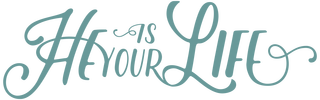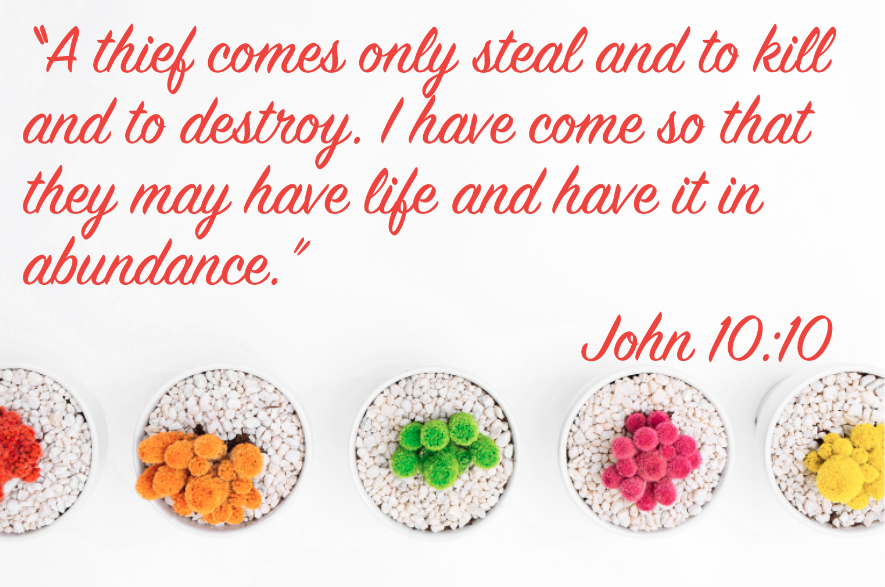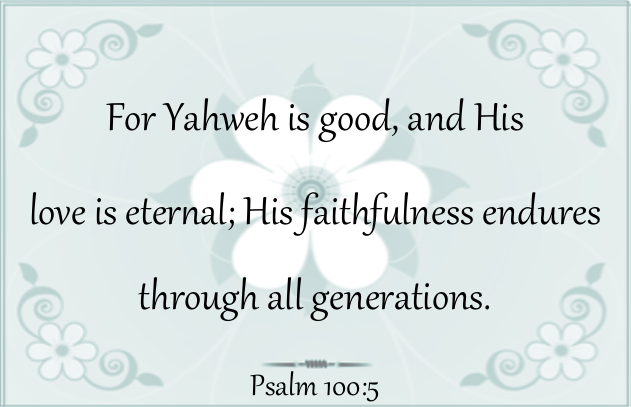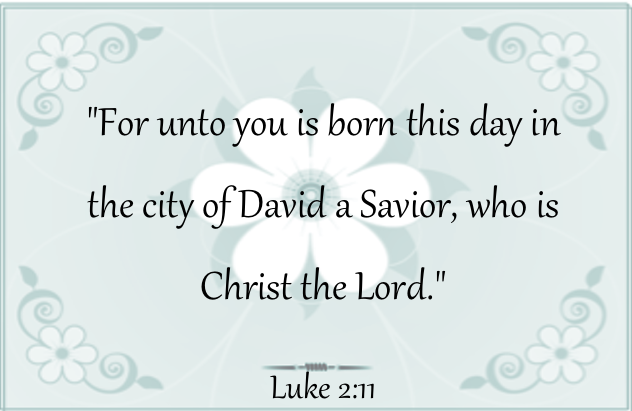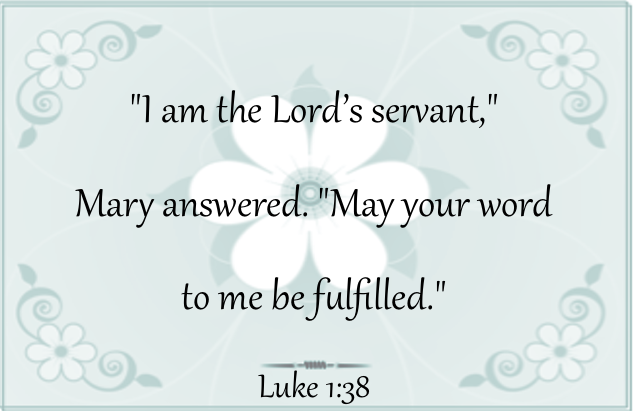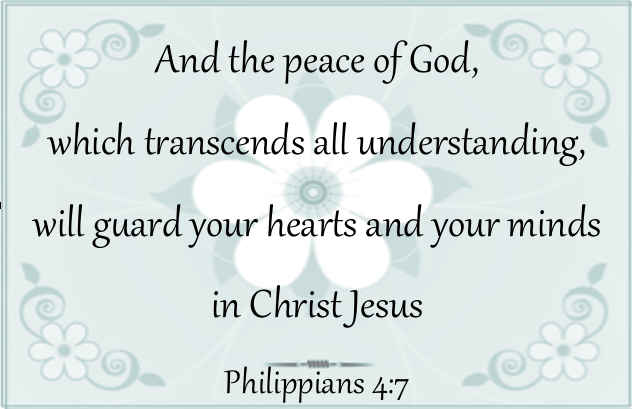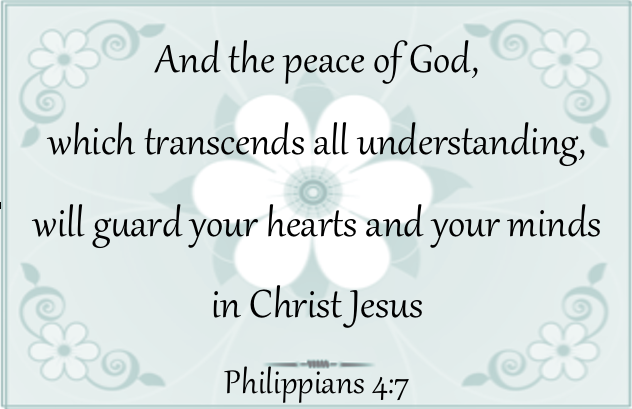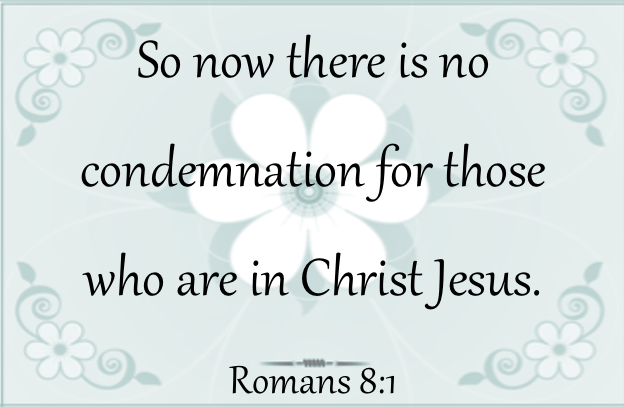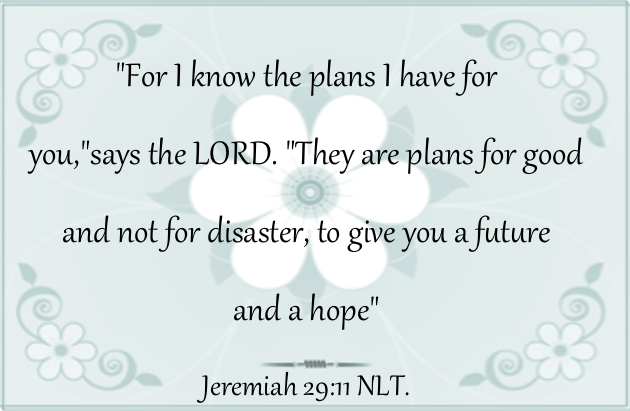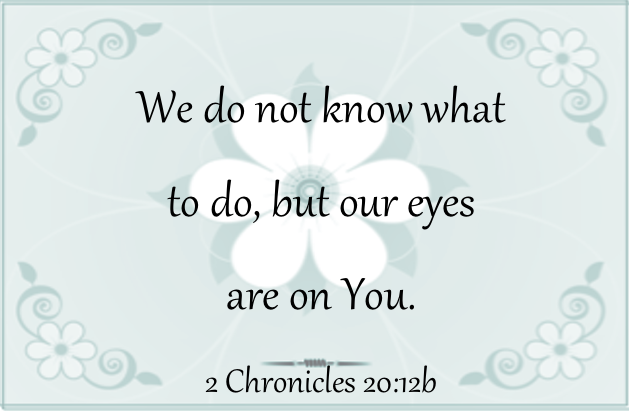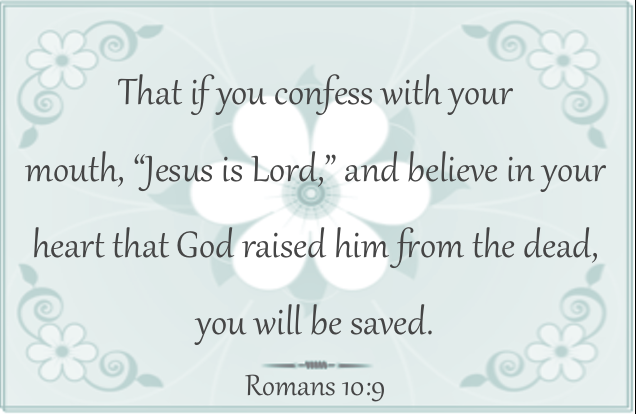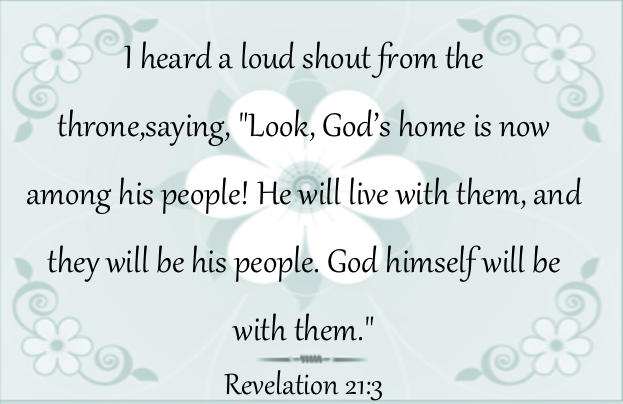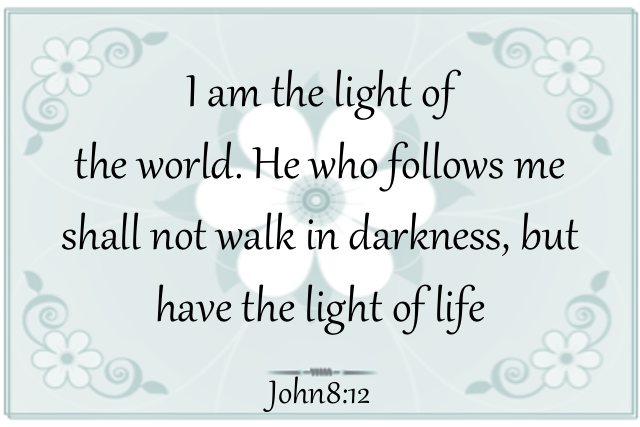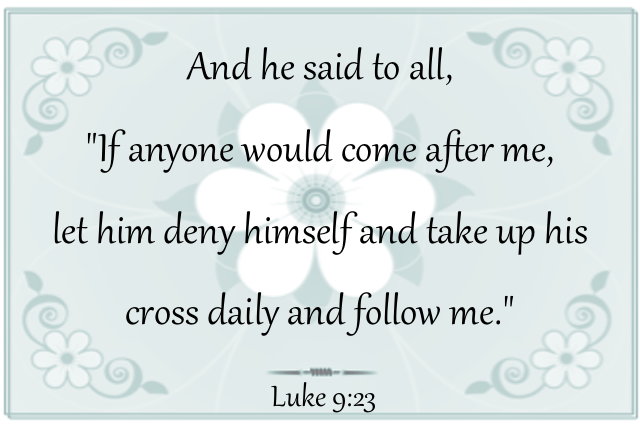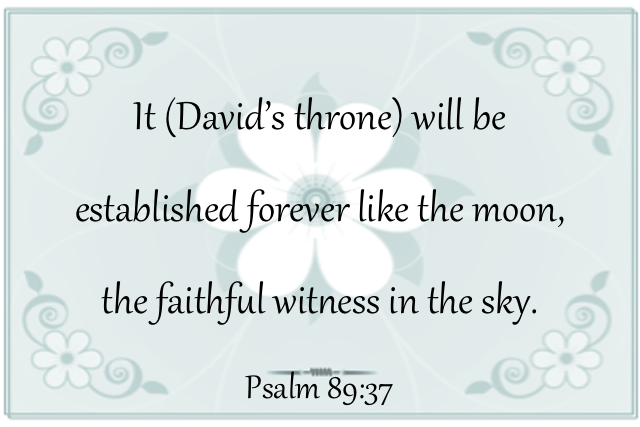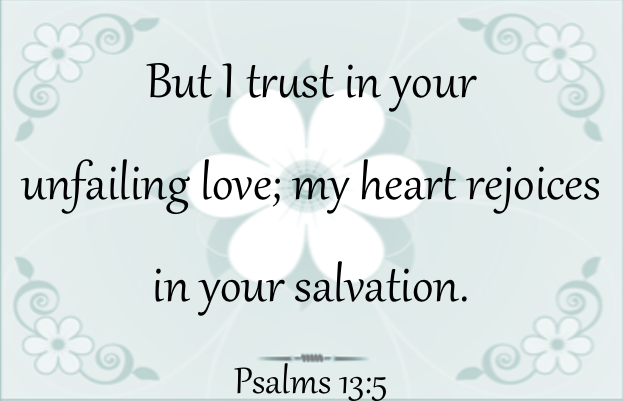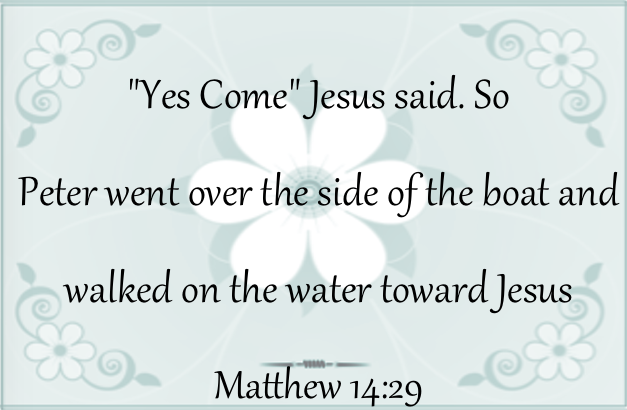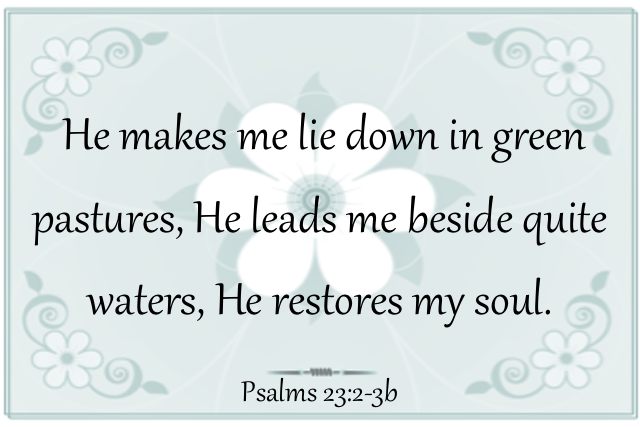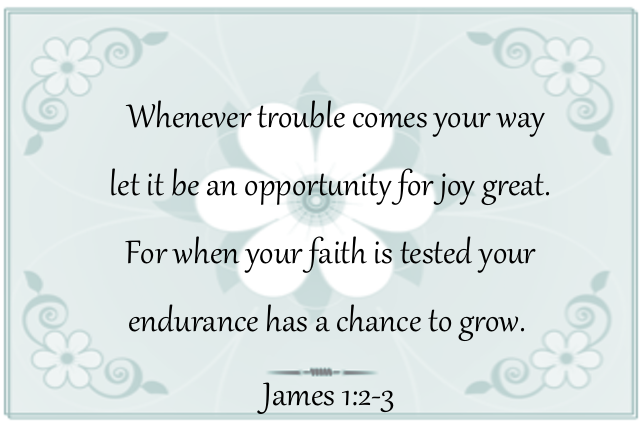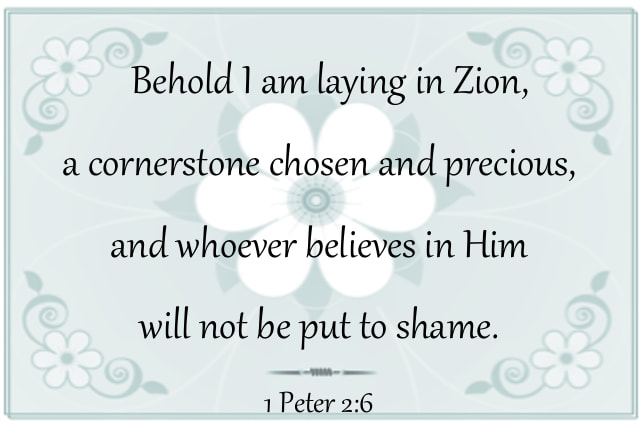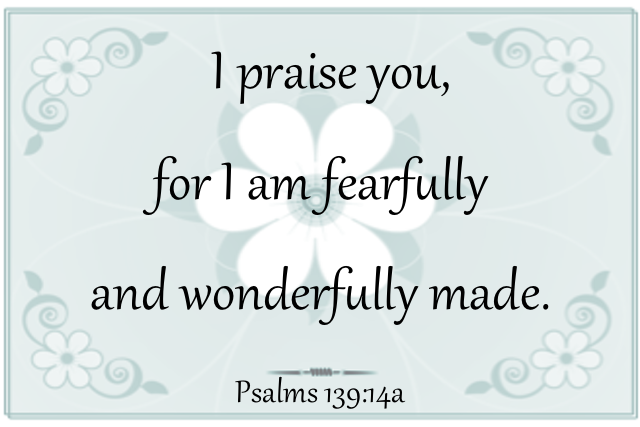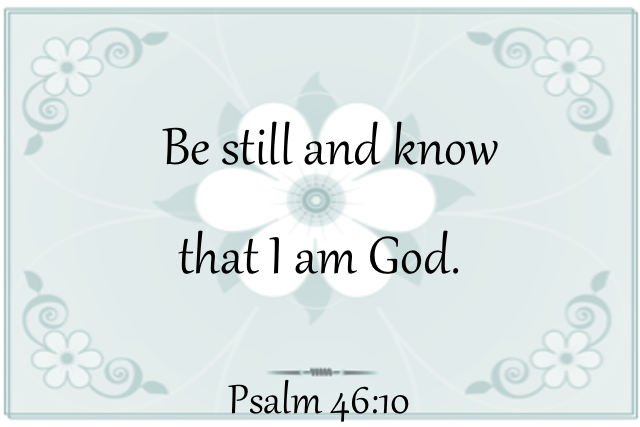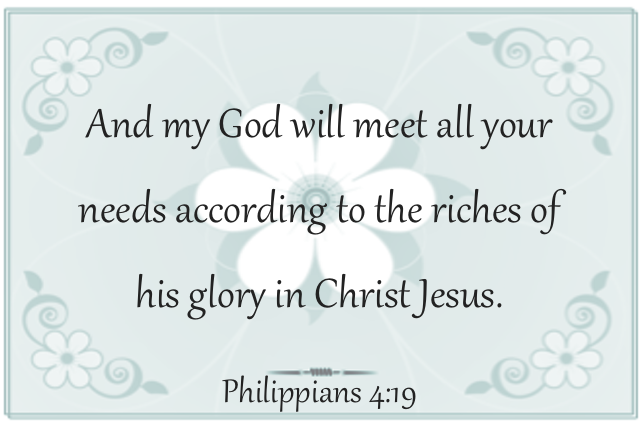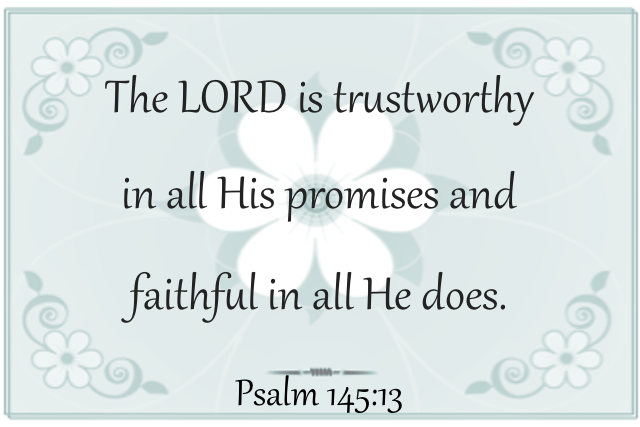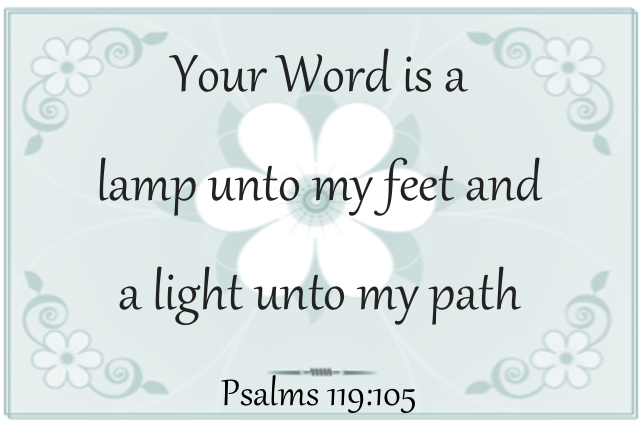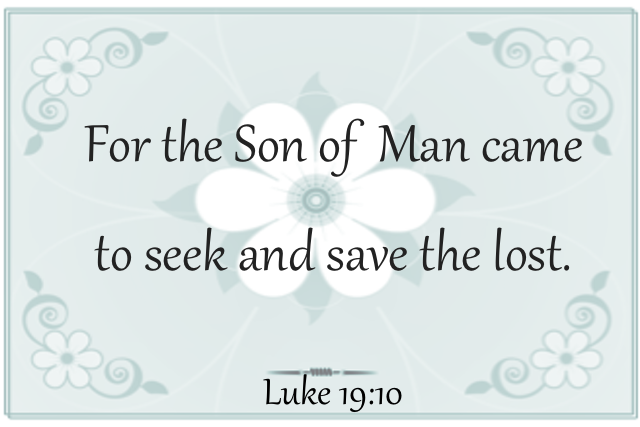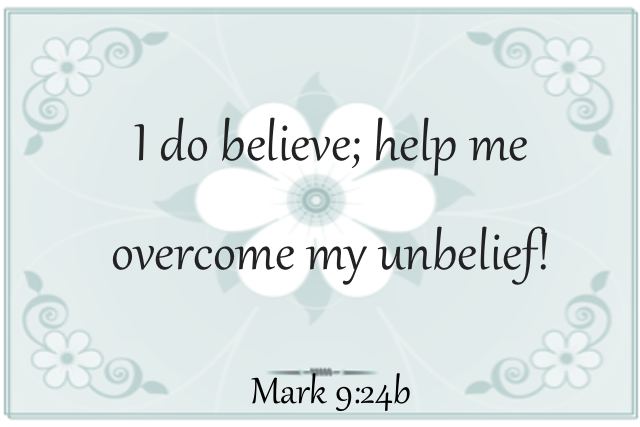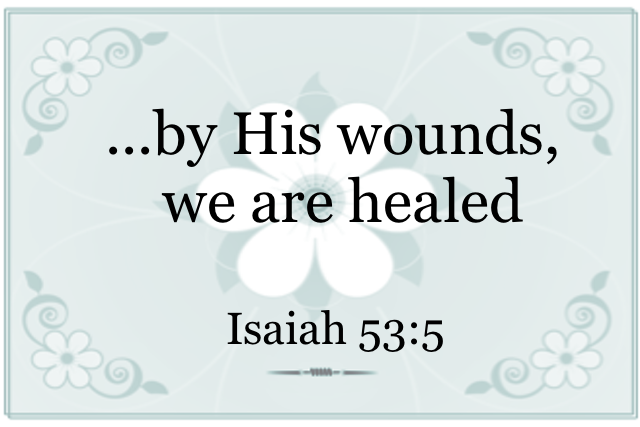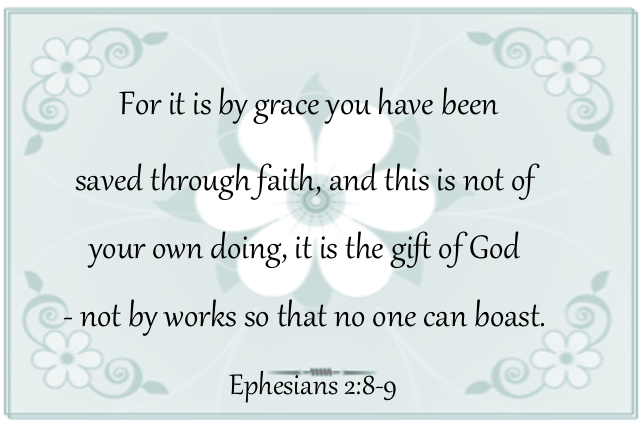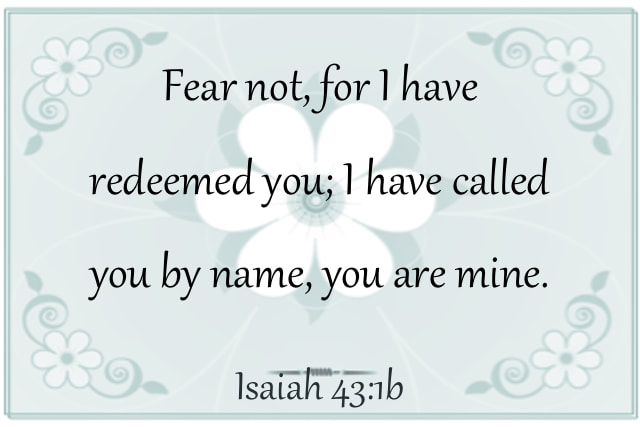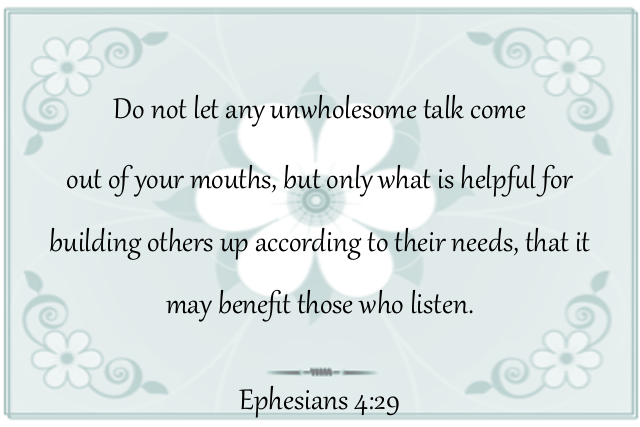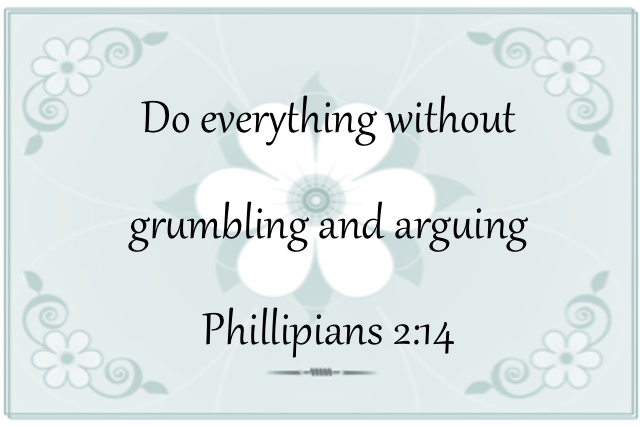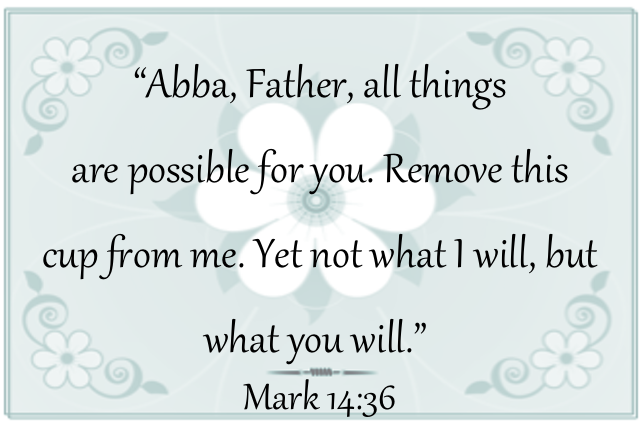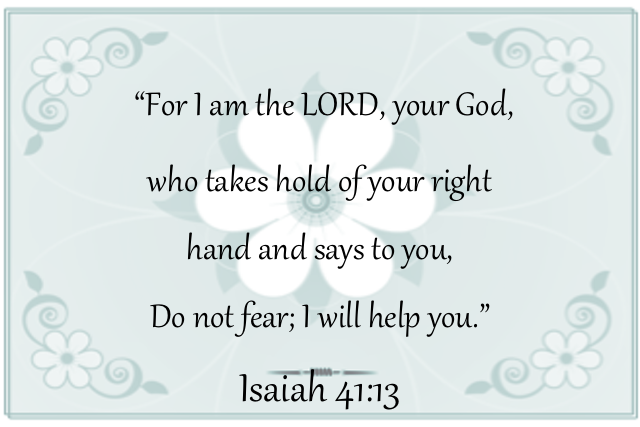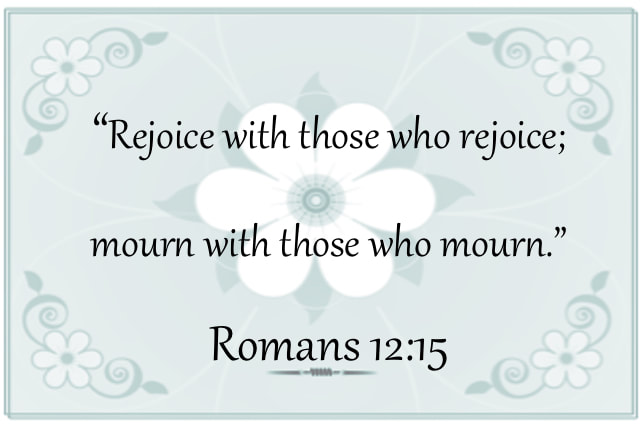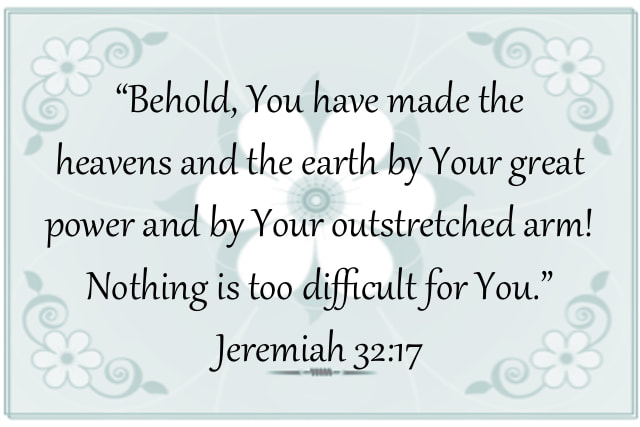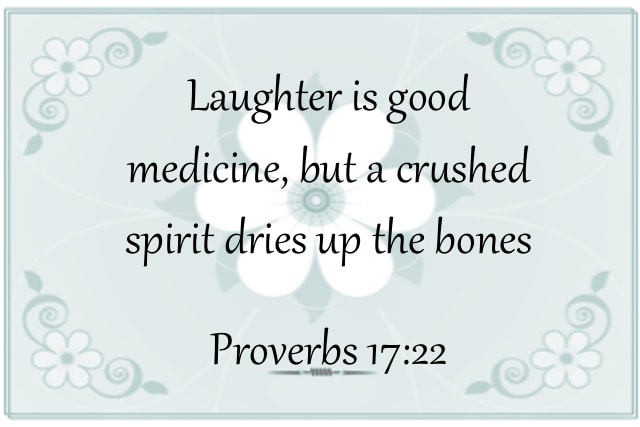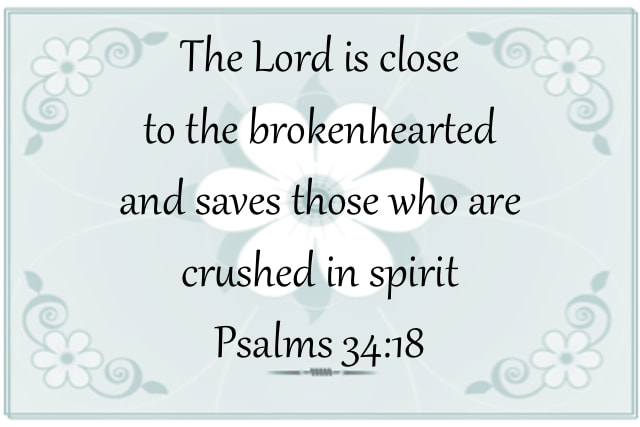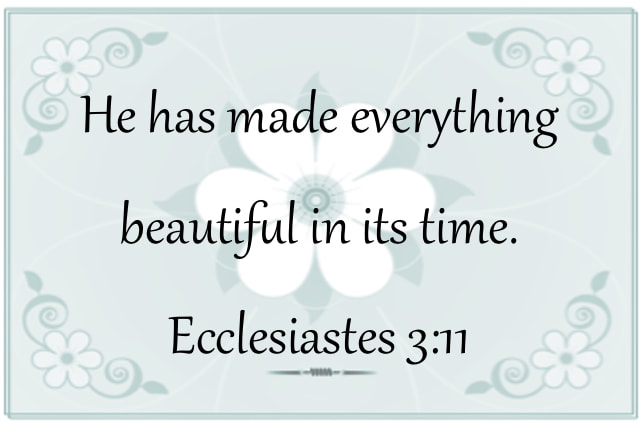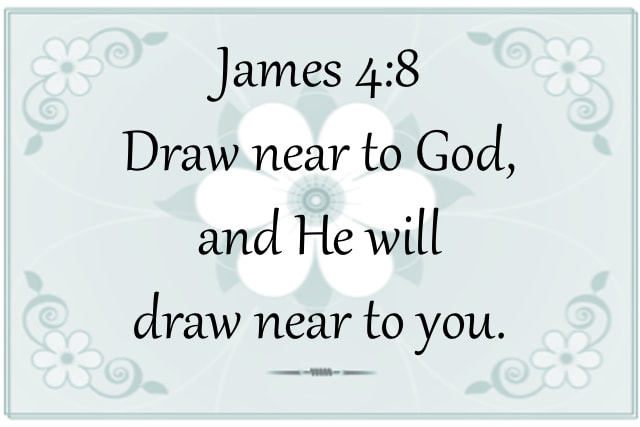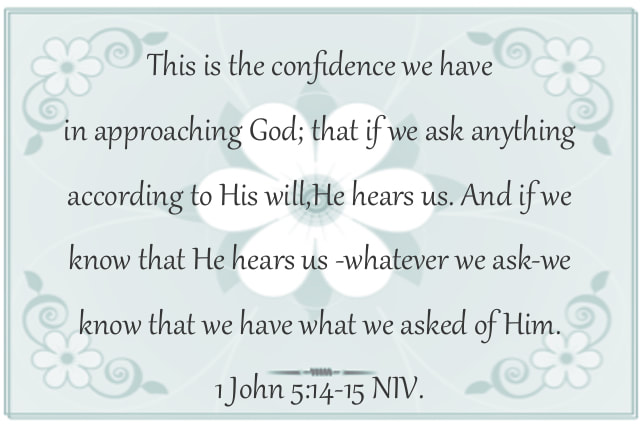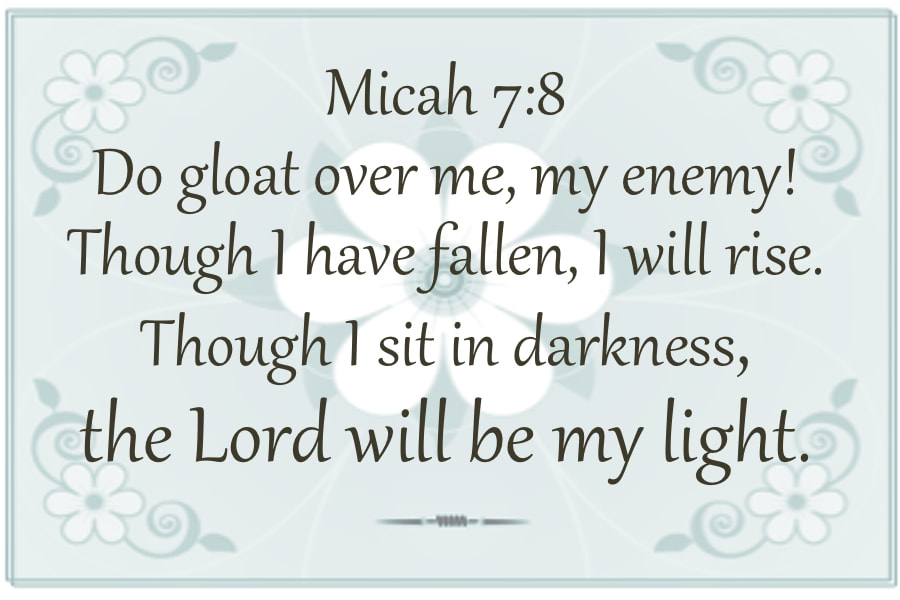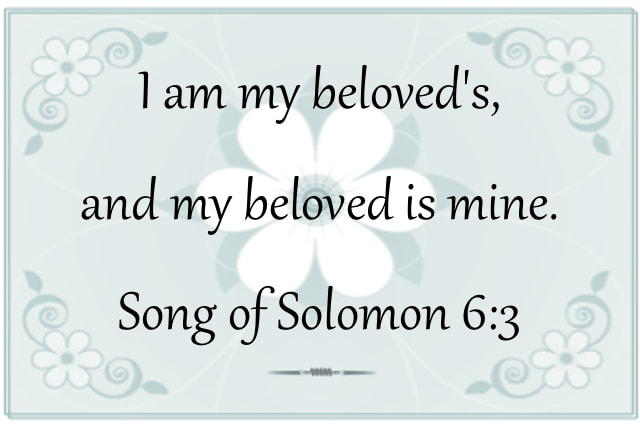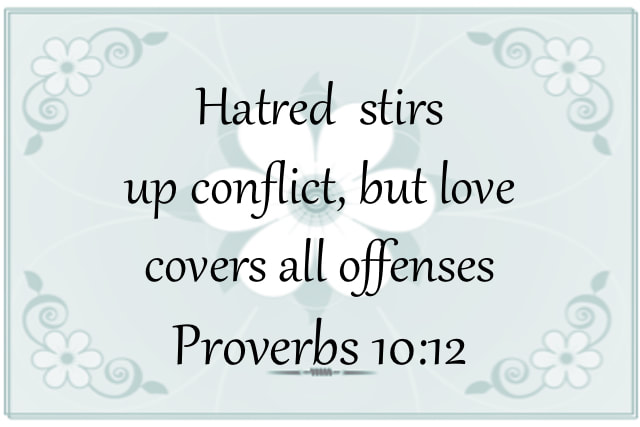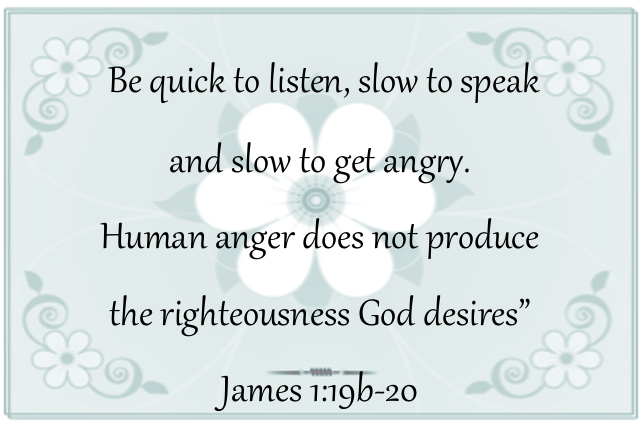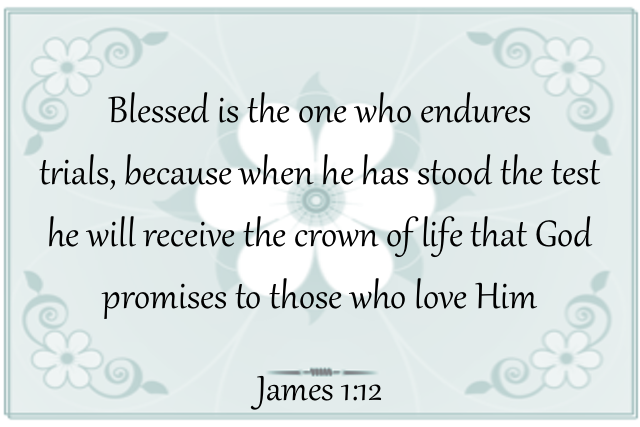Memory Verse Wallpaper
To save as wallpaper on your phone
- Click on the image
- Save image to your photos
- Open photo and take a screen shot
- iPhone: press power button and home button at the same time
- Android: press volume down button and power button and the same time
- Save photo as lock screen or home screen
- Android
- Go to 'Settings' and select the 'Wallpaper' option.
- Select 'Choose a new wallpaper.' You will then be given the option of selecting from the phones stored designs (dynamics and stills), or you can select a photo from your gallery.
- Select 'Set' then choose either 'Set Lock Screen,' 'Set Home Screen' or 'Both.'
- iPhone
- Open your Photos app and swipe to the image you just saved.
- Tap on the Share icon and select the option to Use as wallpaper.
- Check your Lock Screen or Home Screen, and your new wallpaper is on display
- Android